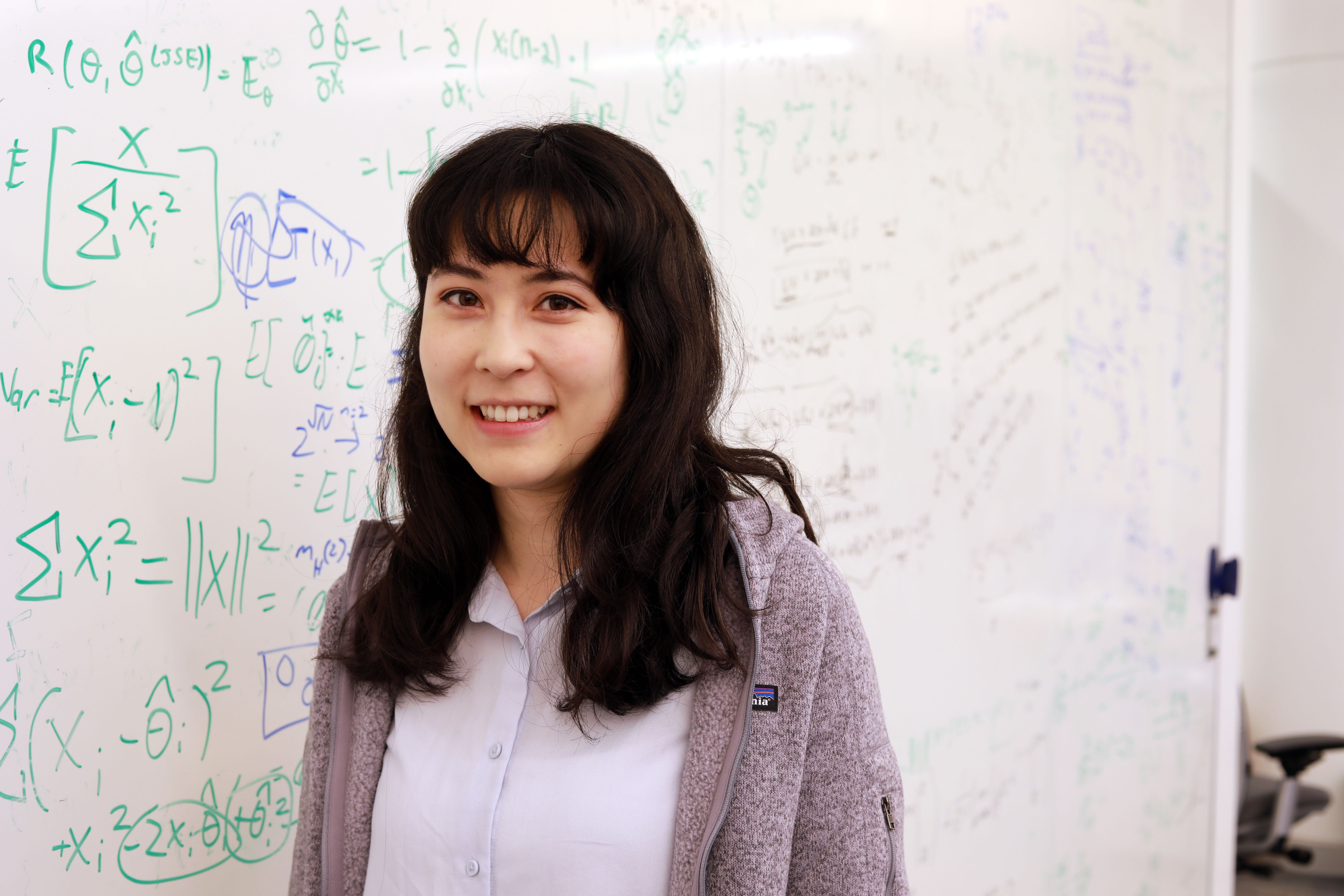Installing data using HMPDACC
Published:
Installing data using HMPDACC
Start with applying for HMPDACC user name and credentials
Activate virtual env
git clone https://github.com/IGS/portal_client.git
portal_client --help
(need aspera ) there will be an error
Install aspera
#!/bin/bash
## How to install ascp, in a gist.
## Check for latest link: http://downloads.asperasoft.com/en/downloads/8?list
wget -qO- https://download.asperasoft.com/download/sw/connect/3.8.1/ibm-aspera-connect-3.8.1.161274-linux-g2.12-64.tar.gz | tar xvz
## run it
chmod +x ibm-aspera-connect-3.8.1.161274-linux-g2.12-64.sh
./ibm-aspera-connect-3.8.1.161274-linux-g2.12-64.sh
## add it to the path now and in the future
export PATH=$PATH:~/.aspera/connect/bin/
echo 'export PATH=$PATH:~/.aspera/connect/bin/' >> ~/.bash_profile
Downloads using aspera
portal_client –manifest /path/to/my/manifest.tsv
–endpoint-priority FASP,HTTP
–user myusername